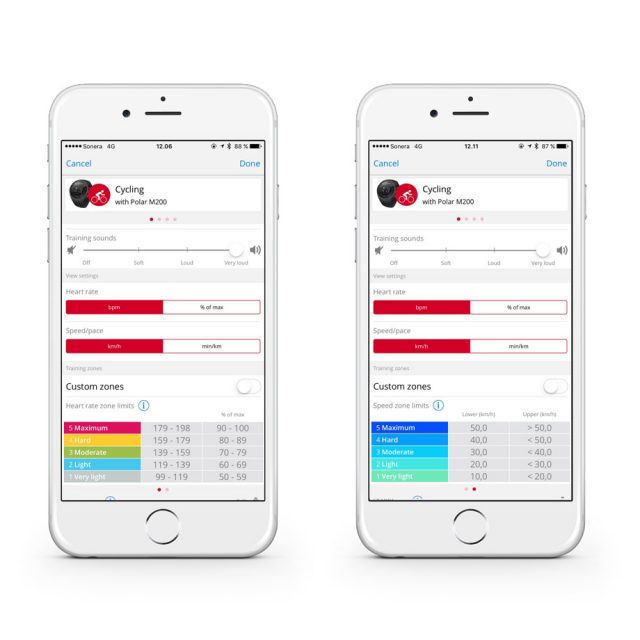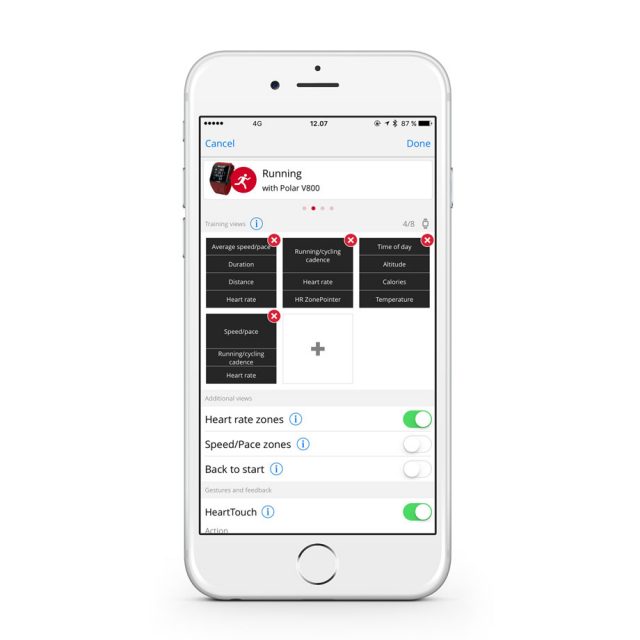How many sport profiles do you have on your Polar product? Only the default ones? No worries, now there’s an easy way to edit the sport profiles via the Polar Flow app (iOS and Android). You’ll find them in the main menu of the app. (For detailed instructions, read this or watch the video below.)
Using different sport profiles is a handy way to log your training sessions but it’s also a powerful way to customize your training experience and get more accurate recovery feedback. Here are 4 reasons why you should use Polar sport profiles when you train.
1. Keep a comprehensive training log by using the right sport profiles
Let’s say your favorite sports are running, cycling and dancing but you throw in some trail running and treadmill running every once in a while. By adding trail running and treadmill running sport profiles to your watch you can keep a more comprehensive training log in Polar Flow.
The same goes for the new LES MILLS sport profiles. Now you can track each LES MILLS workout with a workout-specific sport profile. This comes in handy, for example, when you’re analyzing your yearly stats in the training report view on the Polar Flow web service.
There are over a 130 different sport profiles you can choose from. If there’s no sport profile for your sport you can use the Other indoor or Other outdoor sport profiles.
2. Setting up sport-specific heart rate and speed zones
Setting up personal thresholds for different sports is especially important for more advanced athletes because a person’s maximum heart rate and thresholds are different depending on the sport they’re doing.
If you want your heart rate zones to be as accurate as possible, you can test your thresholds and set them up for each sport. Please note that you can also set up your anaerobic and aerobic thresholds in your general, non-sport-specific, physical settings. The sport-specific zones, however, override the general physical settings.
This is how we put it in Polar Flow: “If you have tested your actual thresholds, such as anaerobic and aerobic thresholds, or upper and lower lactate thresholds, you can train with zones based on your individual thresholds. Training Benefit is also then based on these zones.”
In addition to heart rate zones, you can also set up your personal speed zones for each sport.
3. Customizing training views just the way you like ‘em
One nifty feature related to the sport profiles is the ability to customize your training views for each sport and for each product. (Training views are only available on certain Polar Flow compatible products. As of now, they are Polar M200, Polar M430, Polar M600, Polar V800, Polar Vantage M, Polar Vantage V, Polar M460 and Polar V650.)
The basic idea behind training views is that you need different stats for different workouts. When you’re doing interval training at the track you might only need to see lap time and heart rate on your watch. At other times you might want to see distance, pace, duration and heart rate, for example.
For inspiration, read this article about the best training views for running.
4. Getting more accurate recovery feedback
One of the reasons we’ve limited the ability to create your own sport profiles is their inner workings. For example, different sport profiles have a different effect on the Training Load and Recovery Status calculations.
If you’re using a Polar product that has these features, you’ll get more accurate recovery feedback when you use the dedicated sport profile instead of, say, Other outdoor.
What next?
Fire up that Polar Flow app (download for iOS and Android) and start editing the sport profiles. Add the sports you’re most likely to do, play around with the training views and get ready to make the most out of your powerful training companion.
If you liked this post, don’t forget to share so that others can find it, too.
Or give it a thumbs up!
I like this article
Please note that the information provided in the Polar Blog articles cannot replace individual advice from health professionals. Please consult your physician before starting a new fitness program.