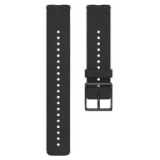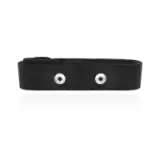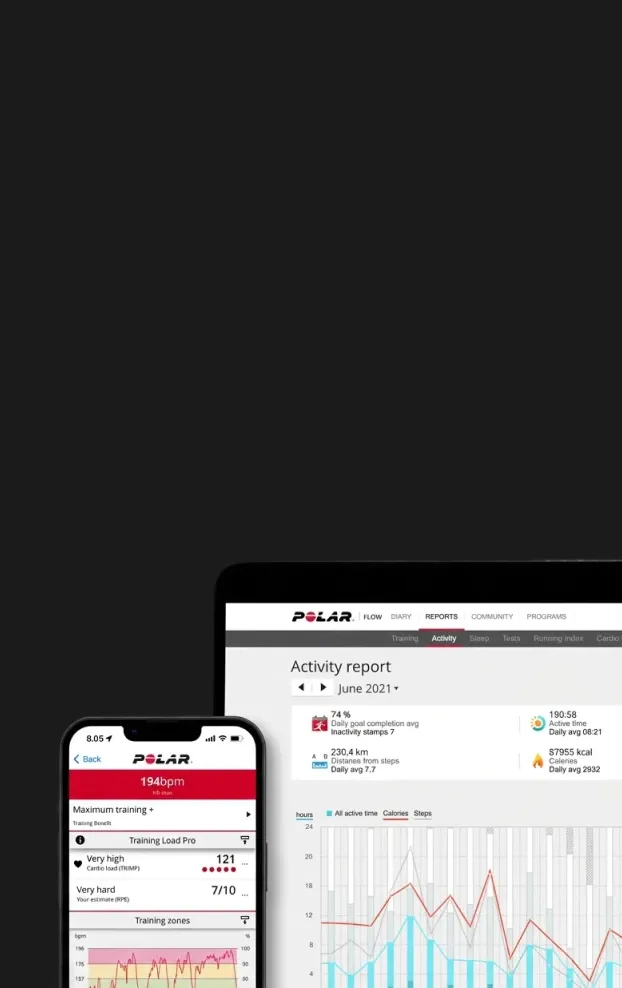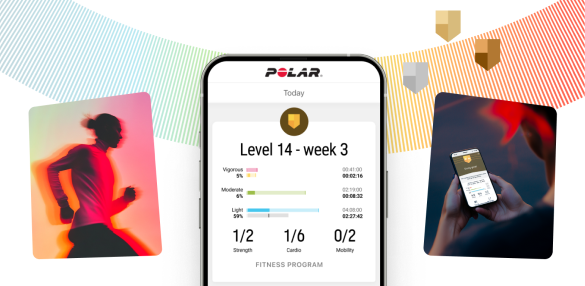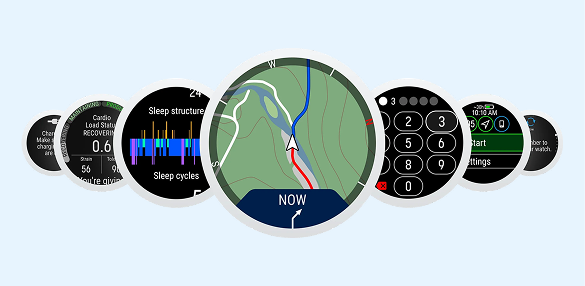| Training sessions |
Training session and exercise summaries and statistics
HR and many other sample types
Route data
Swimming samples
Exercise based tests
Laps
Zone information
Strength training results
Hill split data
Training load report
Coach notes
Pause times |
Single entity represents a single training session. Samples are recorded with 1 second interval. Sample types vary from 1 to 25 or so.
Max length of a training session is 99 hours. Size of the actual data set varies based on the sample types in use for each exercise.
Biggest exercises can contain hundreds of megabytes of data. |
When user records session. |
✅ |
|
✅ |
✅
10 Hz sample data also
Can be viewed from linked players, but not saved in Team Pro dedicated databases:
- Cardio load status
- Muscle load status |
✅ |
✅ |
|
✅
Hill split data only in Vantage, M3, Vantage V2, V3, Grit X, Grit X2, Grit X Pro, Grit X2, Pacer Pro
Laps not supported in Unite |
✅
Only:
Training session and exercise summaries and statistics.
HR
Training load report. |
In H10:
Training session and exercise summaries and statistics.
HR |
✅ |
| Activity |
MET samples
STEP samples
Activity levels.
Inactivity timestamps.
Physical information. |
Single entity represents data of one day, 1440 met samples, 2880 step samples.
Varying amount of level changes and inactivity stamps. |
Continuously |
✅ |
|
|
❌ |
❌ |
❌ |
✅ |
✅ |
✅ |
✅ |
✅ |
| 24/7 optical heart rate |
Heart rate samples with source information. |
Single entity represents samples of one day with variable sample interval. Sampling interval varies between 5 minutes to 1 second based on user's activity level. |
Continuously |
✅ |
|
|
❌ |
❌ |
❌ |
|
✅ |
✅ |
❌ |
✅ |
| Account data |
Settings
Profile pictures
Calendar events
Physical information |
Single values for settings and physical information.
Only one profile picture in three sizes.
Events have only single field to store. Each event type can be stored once per day. Only handful of event types. |
Basic info created upon account creation. Settings, profile information, and calendar events are only changed when user interacts with the ecosystem. |
✅ |
|
|
❌ / ✅
Some account data available from linked players. |
❌ |
❌ |
|
✅
Settings
Physical information |
✅
Settings
Physical information |
✅
Settings
Physical information |
✅
Settings
Physical information |
| User devices |
Devices owned by user
Device settings |
Users usually have zero to few devices. Only handful of fields are stored regarding each device. |
When a new device is taken into use or changes device settings. |
✅ |
|
|
✅
The organization owns the devices (Base station + Team Pro sensors) |
❌ |
✅
Club can have their own sensors registered |
|
✅ |
❌ |
❌ |
❌ |
| Tests |
Tests that are not based on exercises, such as jumping test, orthostatic test. |
Orthostatic test, jump test, and fitness test have only a few fields to store. RR recording contains pulse to pulse recording, eg. tens of samples per minute. Users can decide the length of a recording.
Users can create as many tests as they wish. |
When a user does a test. |
|
|
|
✅ / ❌
There are no tests in Team Pro but the coach can view personals tests performed by associated Polar Flow users. |
❌ |
❌ |
|
✅
Leg recovery test only in Vantage M3, Vantage V2, V3, Grit X2, Grit X Pro, Grit X2 Pro
Running test only in Vantage M3, Vantage V2, V3, Ignite 3, Grit X, Grit X2, Grit X Pro, Grit X2 Pro, Pacer,Pacer Pro
Cycling perfortmance test only in Vantage M3, Vantage V2, V3, Grit X2, Grit X Pro, Grit X2 Pro, Pacer Pro
Orthostatic test only in Vantage M3, Vantage V, V2, V3, Grit X2, Grit X Pro, Grit X2 Pro, Pacer Pro
Walking test only in Vantage M3, Vantage V3, Ignite 3, Grit X2, Grit X2 Pro, Pacer, Pacer Pro |
❌ |
❌ |
❌ |
| Season Planning |
Season planning data |
Each season contains one or more week themes and each of them has zone targets for duration and/or distance.
The number of seasons are determined by how many the user has created. |
Generated when the user creates season from the Polar Flow web service |
✅ |
✅ |
❌ |
❌ |
❌ |
❌ |
❌ |
❌ |
❌ |
❌ |
❌ |
| Training Targets |
Training session targets:
- Duration target
- Distance target
- Calorie target
- Race pace target
- Phased target |
Each target contains a few basic data fields such as name, description, exercise type, and sport.
The number of targets is determined by how many the user has created. Additionally, the amount varies depending on whether the user is currently using a training program. |
Generated when the user creates target or a target is generated based on a training program. |
✅ |
✅ |
❌ |
❌ |
❌ |
❌ |
❌ |
✅ |
❌ |
❌ |
❌ |
| Favorites |
Template Training Session Targets:
- Duration target
- Distance target
- Calorie target
- Race pace target
- Phased target
- Route target
- Route segment target |
Each template target contains a few dat basic fields such as name, description, exercise type, and sport.
The number of template targets are determined by how many the user has created. |
Generated when the user creates template target. |
✅ |
✅
Routes and route segments not visible in Coach |
❌ |
❌ |
❌ |
❌ |
❌ |
✅ |
❌ |
❌ |
❌ |
| Routes |
GPX/TCX imported routes |
Each route contains data fields like name, distance, and route waypoints as latitude and longitude.
The number of routes are determined by how many the user has created. |
Generated when the user imports routes from GPX/TCX files or creates a route favorite from a training session. |
✅ |
❌ |
❌ |
❌ |
❌ |
❌ |
❌ |
✅
Routes in Vantage M3, Vantage V, V2, V3, Grit X, Grit X2, Grit X, Grit X Pro, Grit X2 Pro, Pacer Pro |
❌ |
❌ |
❌ |
| Sport profiles |
Sport profiles with settings |
Each sport profiles contains multiple data fields: sport name and settings for each user device set for sport profile.
User can freely add sport profiles, one per sport but 20-100 is synchronized to device depending the device model. |
Generated when the user creates a sport profile. |
✅ |
❌ |
✅ |
✅ |
✅ |
✅ |
❌ |
✅ |
❌ |
❌ |
❌ |
| Biosensing |
Body temperature data.
Skin contact data. |
Body temperature is measured every 5 minutes. The amount of data required for measuring a a full day is 20 to 30 kilobytes.
Skin contact data only records changes in contact, such as when the watch is put on or taken off. The amount of data required for recording a full day varies, but it's typically only a few kilobytes at most. |
Continuously |
✅ |
❌ |
|
❌ |
❌ |
❌ |
|
✅
Body temperature data only in Vantage M3, Vantage V3, Ignite 3, Grit X2, Grit X2 Pro |
✅ |
❌ |
❌ |
| Biosensing |
Wrist ECG test result data.
SpO2 test result data. |
Wrist ECG test result data contains thousands of measurements; each test result is typically a few hundred kilobytes.
One SpO2 test result takes less than a kilobyte. |
Generated by the device when the user decides to take the test.
(Automated SPO2 measurements are currently not implemented) |
❌ / ✅
Web: no.
App: yes. |
❌ |
|
❌ |
❌ |
❌ |
|
✅
Biosensing data only in Vantage M3, Vantage V3, Grit X2, Grit X2 Pro |
✅ |
✅ |
❌ |
| Nightly Recharge™ |
Nightly Recharge™ data, such as ANS charge, Sleep charge, HRV measurements and breathing rate data. |
Varies depending on how the night went, but typically a single night's data takes a few kilobytes. |
Nightly. |
❌ / ✅
Web: no.
App: yes. |
❌ |
|
❌ / ✅
Can be viewed from linked players, but not saved in the Team Pro dedicated databases:
- Nightly recharge status
- ANS charge
- Sleep charge
Recovery status |
❌ |
❌ |
|
✅ |
✅ |
❌ |
❌ |
| Sleep |
Sleep data:
- Sleep evaluations
- Sleep analysis
- Sleep scores
- User's sleep ratings
- User's birthday
- - User's preferred sleep times
- Sleep interruptions
- Hypnograms
- Times of falling asleep
Times of waking up
- “sleepwake" status, i.e. is the user awake or asleep |
Varies, but typically the data of a single 24 hour period takes a few tens of kilobytes. |
Nightly. "SleepWake" is tracked throughout the day. |
✅ |
❌ |
|
❌ / ✅
Can be viewed from linked players, but not saved in Team Pro dedicated databases:
- Sleep time
- Light sleep percentage and time
- Deep sleep percentage and time
- REM sleep percentage and time
- Long interruptions |
❌ |
❌ |
|
✅ |
✅ |
❌ |
❌ |
| Continuous heart rate |
Heart rate variability data, i.e. multiple heart rate samples taken during the day. |
The amount of measurement depends on the day as their intervals vary; heart rate is recorded once every five minutes when not training, and once per second when training. The measurements of a full day are hundreds of kilobytes. |
Continuously. |
❌ / ✅
Web: no.
App: yes. |
❌ |
|
❌ |
❌ |
❌ |
|
✅ |
✅ |
❌ (no 24/7 use) |
❌ (no 24/7 use) |
| Subscriptions |
Which paid features the user is or has been subscribed to. |
Depends on how much a user utilizes paid features. The data typically takes no more than a few kilobytes. |
When the user chooses to subscribe to a paid feature. |
❌ / ✅
Web: no.
App: yes. |
❌ |
|
✅
Subscription status information available for admin user. |
❌ |
✅
Subscription status information available for admin user. |
|
❌ |
❌ |
❌ |
❌ |
| Organization data |
Organization related data. Some data listed here can also be considered to be e.g. sport profile data. |
Depends on the number of coaches and admin users. Each organization user is also a Polar ecosystem user.
Depends on the amount of products.
Size of organization info is the same for all organization
- Name
- Default sport
- Email
- Address
- Logo |
Basic organization data when the organization is added to Team Pro system.
Coaches, admins, teams, sport profiles and products. More when there is need. |
|
|
|
- Coaches
- Admins (are also coaches)
- Teams
- Players
- Organization info
- Products
- Teams's sport profiles
- Subscription status |
|
|
|
❌ |
❌ |
❌ |
❌ |
 Polar Vantage M3
Polar Vantage M3
 Polar Grit X2 Pro Titan
Polar Grit X2 Pro Titan
 Polar Grit X2 Pro
Polar Grit X2 Pro
 Polar Grit X2
New
Polar Grit X2
New
 Polar Vantage V3
Polar Vantage V3
 Polar Ignite 3
Polar Ignite 3
 Polar Ignite 3 Braided Yarn
Polar Ignite 3 Braided Yarn
 Polar Pacer Pro
Polar Pacer Pro
 Polar Pacer
Polar Pacer
 Polar Unite
Grit X Series
Vantage Series
Pacer Series
Ignite Series
Polar Unite
Grit X Series
Vantage Series
Pacer Series
Ignite Series