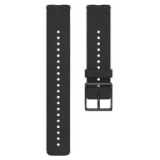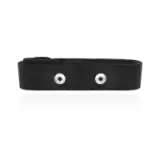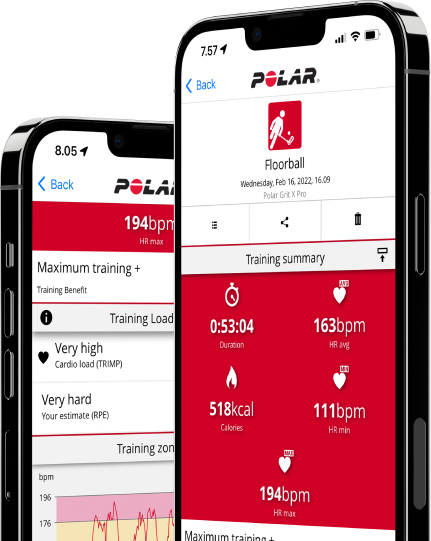Polar Vantage M3
Polar Vantage M3
 Polar Grit X2 Pro Titan
Polar Grit X2 Pro Titan
 Polar Grit X2 Pro
Polar Grit X2 Pro
 Polar Grit X2
New
Polar Grit X2
New
 Polar Vantage V3
Polar Vantage V3
 Polar Ignite 3
Polar Ignite 3
 Polar Ignite 3 Braided Yarn
Polar Ignite 3 Braided Yarn
 Polar Pacer Pro
Polar Pacer Pro
 Polar Pacer
Polar Pacer
 Polar Unite
Grit X Series
Vantage Series
Pacer Series
Ignite Series
Polar Unite
Grit X Series
Vantage Series
Pacer Series
Ignite Series