With the Polar Flow mobile app you can follow and analyze your activity data on the go and have your data synced wirelessly from your Polar Loop to the Polar Flow service.
It's compatible with iOS devices with Bluetooth Smart connectivity, starting with iPhone 4S and iPhone 5 series and iPod touch (5th gen. or newer) with iOS 7 operating system and newer. It's compatible with select Android models with operating system 4.3 or newer. See the currently supported devices at http://www.polar.com/en/support/Flow_app.
Please note: to use Polar Loop with the Polar Flow mobile app, you need to set up the product with your computer. More information about the product setup see 2. Get Started.
Make sure Bluetooth is toggled on in your device and you have internet connection available.
To start using the Polar Flow mobile app with Polar Loop
Download the app from the Apple App Store or from Google Play.
Open the app and sign in with your Polar account. Wait for the Connect device pop-up to appear.
Press the button on your Polar Loop to pair it with the app. Wait for the Loop display to turn off so that synchronization can begin.
Wear your Polar Loop close enough to the phone so that the pairing succeeds.
Tap OK on your device to accept the pairing.
Now your Polar account settings will be transferred to the app from the Polar Flow web service and the app will display your personal activity data and guidance.
The Polar Flow mobile app for iOS will automatically sync your activity data and settings with the Polar Flow web service when the app is running and you have your device nearby. The automatic sync takes place once an hour. You can also sync your data manually by tapping the touch button of your Polar Loop.
Even if the app isn't active on your device, it's still running in the background. Pressing the button on your Polar Loop will start the synchronization if there hasn't been one in the last 15 minutes.
In the Polar Flow mobile app for Android there is no automatic synchronization. Every time you want to sync your data, you'll have to start the app and tap the touch button on your activity tracker to begin the sync.
Activity Benefit tracks all your active choices during the day and shows how they help you stay healthy. It'll reward you when you've done enough and make you move if there's still a bit missing from your daily activity goal. Activity Benefit gives you daily, weekly and monthly feedback, because the more you move, the greater the health benefits. You can check up on how you're doing either from your mobile or from the web.
Activity zones: Polar Loop tracks your daily activities at five intensity levels: resting, sitting, low, medium and high. It measures the different activity zones (low, medium, high) so that the higher the intensity, the faster your goal is reached. In the Polar Loop bracelet, ‘UP’ means low intensity, ‘WALK’ means medium intensity, and ‘JOG’ means high intensity. You can find more examples for low, medium and high intensity activities in Activity Guidance on mobile and at the Polar Flow web service.
Inactivity Alert: Reminds you when you have been sitting for too long.
Advanced activity analysis: The total active time tells you the cumulative time of body movements that are good for your body and health. Besides the many details you get about your physical activity and all the health benefits that come with it, you can also see the inactive periods and when you've been still for too long.
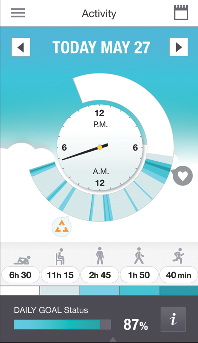
If you've used a heart rate sensor in your training sessions, you can also get a closer look at your training results on the go. Just select your training session you want to examine and you will see the heart rate curve with maximum and average heart rate, calories burned, as well as fat percentage of the calories burned. You can also check the time spent at fat burning and fitness improvement zones and read more about Training Benefit. The Training Benefit feature gives motivating feedback about your training session and tells about the effects of your exercise.
Please note: Training Benefit is available only if your training session lasted for more than ten minutes in a heart rate zone higher than 50% of your maximum heart rate.